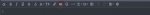Hey guys.
Not done forums for some time but got invited by another member so why not.
Got myself a new V4R in September for my new trackday toy. Will be doing a fair bit to it as it’s what I like to do. As I’ve already had it a couple of months I have already done a fair bit. But I do not have many pictures currently but will share more as I go.
So far;
Spare set of OEM Marchesini rims for my wets
Spider open clutch cover
Spider engine cover
TWM levers
TWM quick release fuel cap
Jet prime kill switch so its keyless ignition
Ducati race fairing
Ducati Rizoma mirror blanks
Ducati rear number plate cover bit
Melotti Racing triple clamp
Giamoto rearsets, Evotech brake guard
Evotech fork protectors
Fullsix carbon frame cover
Fullsix rear subframe covers
Fullsix carbon rear fender
Got quite a few CNC parts on order this week which I hope arrive and a few other bits and bobs.
Weapon of a bike. So far only ridden at Brands GP and Silverstone in the rain on wets and then on inters as it dried out. Electronics on this bike are amazing.
Will update as I go.













Not done forums for some time but got invited by another member so why not.
Got myself a new V4R in September for my new trackday toy. Will be doing a fair bit to it as it’s what I like to do. As I’ve already had it a couple of months I have already done a fair bit. But I do not have many pictures currently but will share more as I go.
So far;
Spare set of OEM Marchesini rims for my wets
Spider open clutch cover
Spider engine cover
TWM levers
TWM quick release fuel cap
Jet prime kill switch so its keyless ignition
Ducati race fairing
Ducati Rizoma mirror blanks
Ducati rear number plate cover bit
Melotti Racing triple clamp
Giamoto rearsets, Evotech brake guard
Evotech fork protectors
Fullsix carbon frame cover
Fullsix rear subframe covers
Fullsix carbon rear fender
Got quite a few CNC parts on order this week which I hope arrive and a few other bits and bobs.
Weapon of a bike. So far only ridden at Brands GP and Silverstone in the rain on wets and then on inters as it dried out. Electronics on this bike are amazing.
Will update as I go.













Last edited by a moderator: